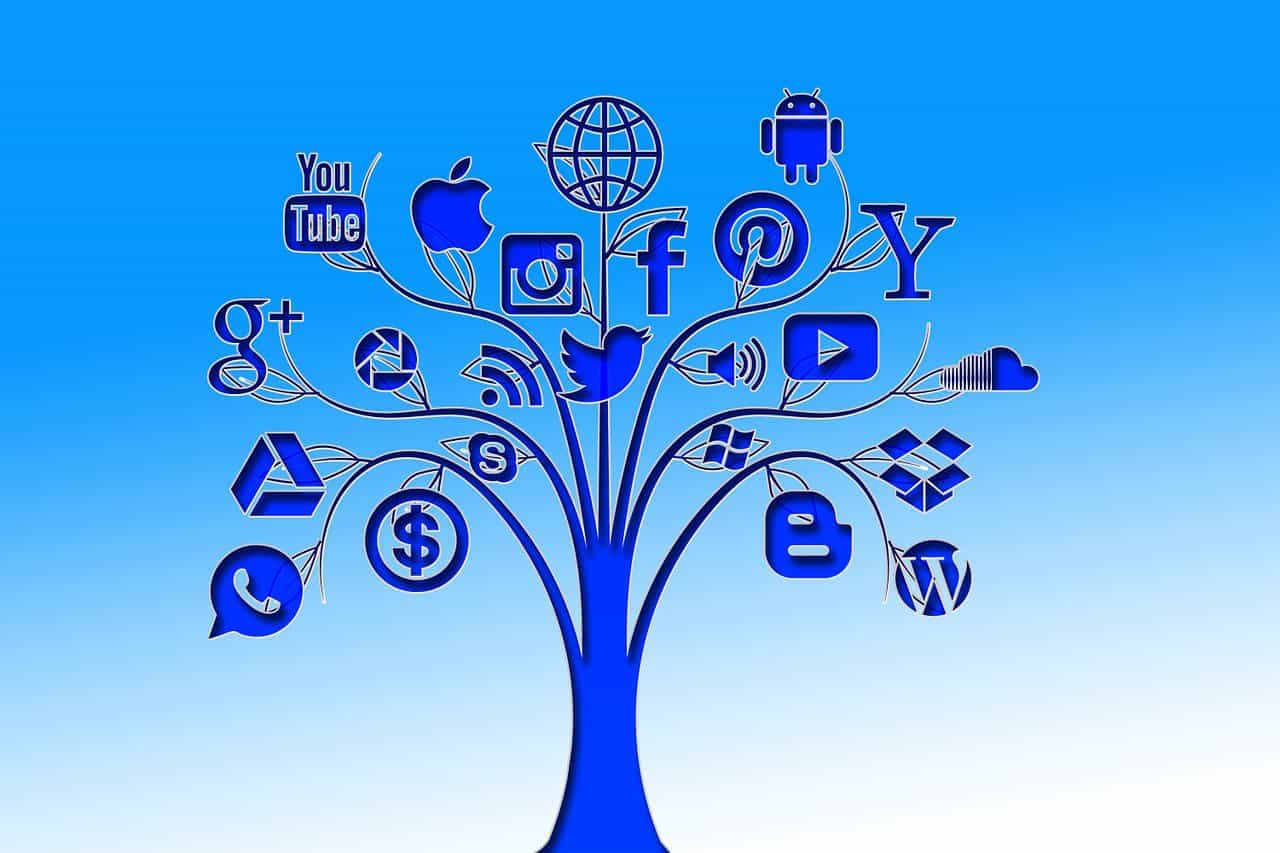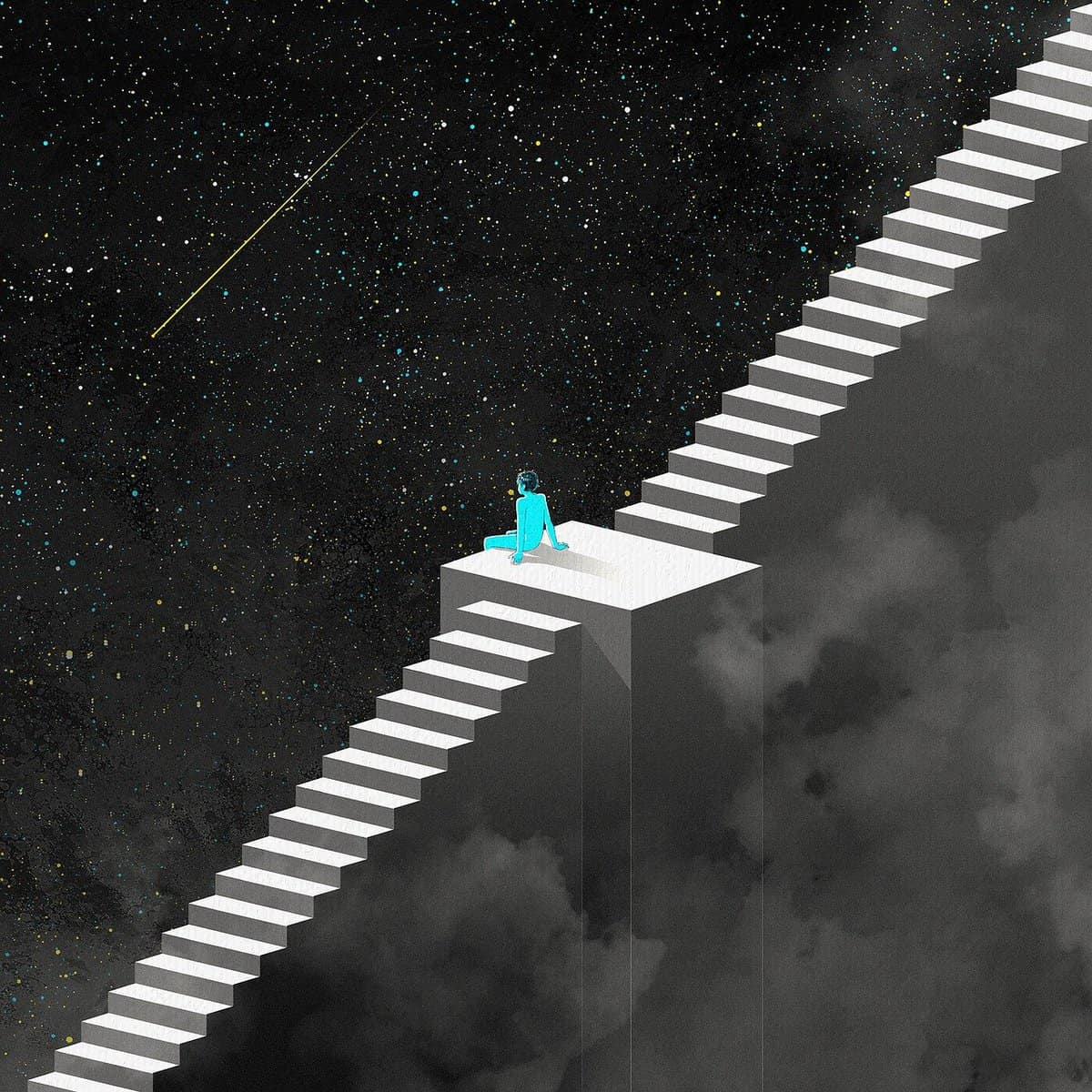Share the post "100 Interesting Facts & Figures About WordPress"
WordPress is a powerhouse in the world of web development. It started in 2003. It was a simple blogging platform. But, it has grown into a content management system (CMS). It powers over 40% of websites. This post delves into 100 fascinating facts about WordPress. It sheds light on its history, features, community, and more. You may be a seasoned WordPress user or getting started. These facts will give you a deeper appreciation for this versatile platform.
History of WordPress
1. On May 27, 2003, the creators launched WordPress. On this day, the developers released the first version of WordPress. It marked the start of a new era in web publishing.
2. Matt Mullenweg and Mike Little created it. These two developers collaborated. They made a platform. It has since transformed the web.
3. The platform was a fork of b2/cafelog. WordPress originated from an earlier project. It was called b2/cafelog. WordPress enhanced its code and abilities.
4. Initially, it was just a blogging tool. WordPress started as a platform for blogging. But, it has since become a full CMS.
5. WordPress.org is the community version, while WordPress.com is a commercial version. WordPress.org offers free, open-source software for self-hosted websites. WordPress.com provides a hosted service with extra features.
WordPress by the Numbers
6. WordPress powers over 40% of all websites on the internet. This staggering statistic underscores the platform’s dominance in the web development space.
7. Over 60 million websites are using WordPress. This vast number highlights WordPress’s popularity and widespread adoption.
8. WordPress has more than 58,000 plugins. These plugins extend WordPress. They cater to a wide range of needs and preferences.
9. WordPress themes are in the thousands, offering diverse designs. Users select from many themes to craft a design that suits their vision.
10. Over 409 million people view more than 20 billion WordPress pages each month. These impressive figures prove the immense reach and engagement of WordPress websites.
WordPress Features
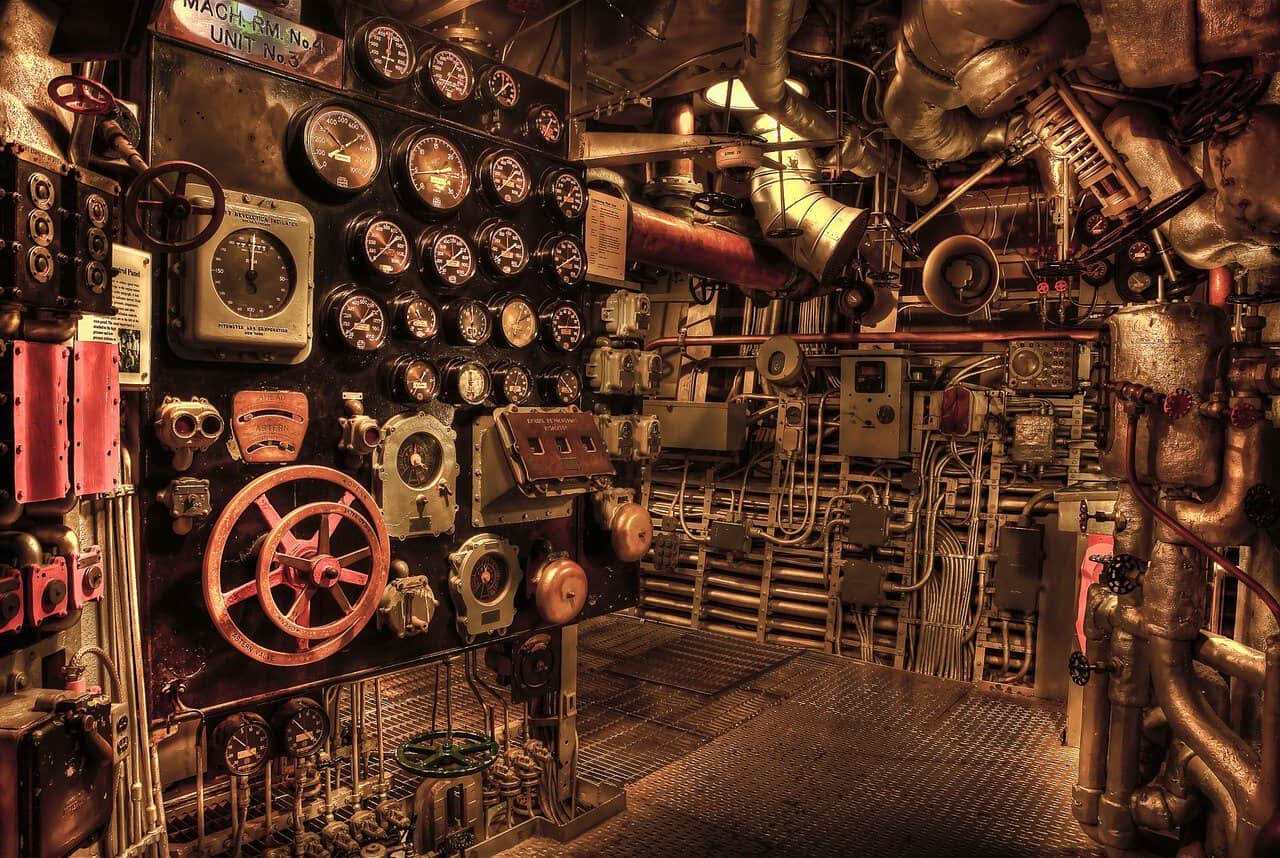
Photo by GregoryButler on Pixabay
11. WordPress is open-source software. Anyone can use, change, and share WordPress. This makes it a flexible and accessible platform.
12. It supports over 70 languages. WordPress can handle many languages. This makes it a global tool. It serves users from many language backgrounds.
13. You can use WordPress for blogs, e-commerce, portfolios, and more. It’s versatile. It lets users create many websites. They can tailor each to a different purpose.
14. The Gutenberg editor revolutionised content creation. It was introduced in 2018. The block-based editor has made it easier to make and format complex layouts.
15. WordPress offers thousands of themes and plugins for customisation. This big library lets users customise their sites. They can do it to fit their needs and preferences.
WordPress Community

Photo by Sophieja23 on Pixabay
16. WordPress has a vast global community. This community includes developers, designers, bloggers, and enthusiasts. They all contribute to the platform’s growth.
17. There are regular WordPress meetups and WordCamps around the world. These events bring together WordPress users to share knowledge, network, and collaborate.
18. The WordPress community contributes to its development. Many volunteers work on core development, themes, plugins, and documentation.
19. WordPress.org has a dedicated support forum. Users can seek help and share solutions in this active and supportive forum.
20. Many businesses have thrived thanks to WordPress. Many companies have built their success around WordPress products and services.
Famous Sites Using WordPress

Photo by TheDigitalArtist on Pixabay
21. The New Yorker uses WordPress. This prestigious magazine relies on WordPress to deliver its content.
22. WordPress powers BBC America’s website. This popular television network uses WordPress for its online presence.
23. WordPress powers TechCrunch. This leading technology news site leverages WordPress for its robust content management.
24. Microsoft News uses WordPress. Even major corporations like Microsoft use WordPress for their news platform.
25. The Rolling Stones’ official website is a WordPress site. WordPress powers the website of this iconic band, showcasing its versatility.
Fun Facts
26. WordPress has its own mascot, Wapuu. Wapuu is a cute, cartoonish character. It represents WordPress at events and in promotional materials.
27. Christine Selleck Tremoulet suggested the name “WordPress.” A friend of co-founder Matt Mullenweg, Christine came up with the iconic name.
28. The WordPress dashboard has a hidden Easter egg. If you enter “/wp-admin/about.php” in your site’s URL, you’ll see a list of fun facts about WordPress.
29. The first WordPress theme was the Classic theme. This theme set the foundation for the thousands of themes available today.
30. WordPress names each release after a jazz musician. Releases have been named after artists like Miles Davis and Billie Holiday. This reflects the founders’ love for jazz.
WordPress Plugins
31. WooCommerce is the most popular e-commerce plugin. This plugin powers a significant portion of online stores worldwide.
32. Yoast SEO is the leading SEO plugin for WordPress. Yoast helps millions of websites improve their search engine optimisation.
33. Contact Form 7 is the most popular contact form plugin. It allows users to create and manage multiple contact forms.
34. Jetpack is a multifunctional plugin for security and performance. Developed by Automattic, Jetpack offers a suite of tools to enhance WordPress sites.
35. Akismet helps fight spam on WordPress sites. This plugin removes spam comments, maintaining clean and user-friendly sites.
WordPress Security

Photo by pixelcreatures on Pixabay
36. WordPress is regularly updated for security. Frequent updates ensure the platform remains secure against new threats.
37. Many plugins enhance WordPress security. Plugins like Wordfence and Sucuri provide additional layers of protection.
38. WordPress security tips include using strong passwords and SSL certificates. These basic practices are crucial for maintaining a secure site.
39. Regular backups are crucial for WordPress security. Backup plugins like UpdraftPlus make it easy to secure your site’s data.
40. WordPress core is secure, but vulnerabilities can come from themes and plugins. Choosing reputable themes and plugins is essential for maintaining site security.
WordPress and SEO
41. WordPress comes with built-in SEO capabilities. Its clean code and structure make it easy for search engines to index.
42. Many SEO plugins are available to enhance WordPress SEO. Plugins like Yoast SEO and All in One SEO Pack help optimise your content.
43. WordPress generates URLs optimised for search engine ranking. You can create custom, descriptive URLs that improve search rankings.
44. You can easily integrate Google Analytics with WordPress. Tracking your site’s performance is straightforward with plugins or manual integration.
45. WordPress sites can be optimised for speed, which is crucial for SEO. Caching plugins and image optimisation boost site speed dramatically.
WordPress for E-Commerce
46. WooCommerce powers 30% of all online stores. This popular plugin is a major player in the e-commerce space.
47. WooCommerce is free and open-source. Users can build and customise their stores without any licensing fees.
48. There are hundreds of WooCommerce extensions available. These extensions add functionalities like payment gateways and shipping options.
49. WooCommerce supports physical and digital products. You can sell anything from physical goods to digital downloads and services.
50. Many big brands use WooCommerce for their online stores. Names like Singer and All Blacks have chosen WooCommerce for their e-commerce needs.
WordPress Customisation
51. Themes control the look and feel of a WordPress site. Themes determine the design and layout, making customisation straightforward.
52. Plugins extend the functionality of WordPress. From SEO to social media integration, plugins can add various features to your site.
53. The WordPress Customizer allows for real-time theme changes. View changes to your site in real-time, before they go live.
54. You can create custom post types in WordPress. Custom post types let you organise different kinds of content separately.
55. WordPress supports custom fields for added functionality. Custom fields allow you to add extra metadata to posts and pages.
WordPress Hosting

Photo by WilliamsCreativity on Pixabay
56. Many hosting providers specialise in WordPress hosting. These hosts optimise their servers for WordPress, ensuring better performance and security.
57. Managed WordPress hosting takes care of updates and security. Providers, such as WP Engine and Kinsta, handle technical maintenance. This lets you focus on your content.
58. Popular WordPress hosts include Bluehost, SiteGround, and WP Engine. These providers are known for their reliable service and WordPress-specific features.
59. WordPress.com offers both free and paid hosting plans. Users can start with a free plan and upgrade as their needs grow.
60. Self-hosted WordPress gives you full control over your site. Hosting your own WordPress site allows for greater flexibility and customisation.
WordPress Performance
61. Caching plugins can speed up your WordPress site. Plugins like W3 Total Cache and WP Super Cache help reduce load times.
62. Optimising images improves WordPress performance. Compressing and resizing images can significantly enhance site speed.
63. Regular updates keep WordPress sites running smoothly. Updating WordPress core, themes, and plugins ensures compatibility and security.
64. Choosing a reliable host impacts site speed. A good hosting provider can make a noticeable difference in your site’s performance.
65. Content Delivery Networks (CDNs) can enhance performance. CDNs like Cloudflare distribute your content globally, reducing latency.
WordPress and Mobile
66. WordPress sites are responsive and mobile-friendly. Most themes are designed to look good on any device, ensuring a consistent user experience.
67. Many WordPress themes are mobile-optimised. These themes are built with mobile users in mind, providing smooth navigation and readability.
68. WordPress has a mobile app for site management on the go. The app allows you to manage your site, publish posts, and check stats from your mobile device.
69. AMP (Accelerated Mobile Pages) support is available. AMP plugins help create fast-loading mobile pages, improving user experience and SEO.
70. Mobile optimisation improves user experience and SEO. Ensuring your site is mobile-friendly can boost your search rankings and keep visitors engaged.
WordPress Multisite

Photo by TheDigitalArtist on Pixabay
71. WordPress Multisite allows for managing multiple sites from one dashboard. This feature is ideal for networks of blogs or business sites.
72. It’s ideal for networks of blogs or business sites. Organisations and large companies can benefit from Multisite’s centralised management.
73. Multisite can share plugins and themes across sites. This reduces redundancy and simplifies updates across your network.
74. Each site in a Multisite network can have its own domain. You can manage multiple domains from a single WordPress installation.
75. Multisite is used by universities and large corporations. Institutions like Harvard University and corporations like Sony use Multisite for their websites.
WordPress Resources
76. WordPress.org is the main hub for WordPress resources. Here, you can find themes, plugins, documentation, and community support.
77. There are many online courses for learning WordPress. Platforms like Udemy and Coursera offer courses for all skill levels.
78. YouTube has countless tutorials for WordPress beginners. Video tutorials provide visual guidance for setting up and managing WordPress sites.
79. Books and blogs provide in-depth WordPress knowledge. Resources like “Smashing WordPress” and WPBeginner offer comprehensive insights.
80. Many developers offer premium WordPress support services. You can hire professionals for custom development, maintenance, and troubleshooting.
WordPress and Blogging

Photo by pixelcreatures on Pixabay
81. WordPress started as a blogging platform. Its roots in blogging make it an excellent choice for content creators.
82. Many top blogs use WordPress. Popular blogs like Mashable and The White House Blog are powered by WordPress.
83. WordPress supports multiple authors. This feature is great for blogs with many contributors. It allows for creating content collaboratively.
84. You can schedule posts in WordPress. Scheduling allows bloggers to plan their content and maintain a consistent posting schedule.
85. The platform supports various media formats for blogs. You can easily embed images, videos, audio, and more into your posts.
WordPress and Social Media
86. Social media integration is easy with WordPress. Many themes and plugins support seamless social media integration.
87. Many plugins allow automatic sharing of posts. Plugins like Jetpack and Social Media Auto Publish can automatically share your content on social media platforms.
88. WordPress supports social media embeds. You can embed tweets, Facebook posts, and Instagram photos on your site.
89. You can display social media feeds on WordPress sites. Plugins like Smash Balloon let you showcase your social media feeds on your site.
90. Social sharing buttons increase engagement on WordPress sites. Adding sharing buttons encourages visitors to share your content, expanding your reach.
WordPress Trends
91. The block editor (Gutenberg) is the future of WordPress. This editor allows for more flexible and dynamic content creation.
92. Full Site Editing (FSE) will enhance theme customisation. FSE aims to make it easier to customise every aspect of your site using blocks.
93. Headless WordPress is gaining popularity. This approach uses WordPress for content management. It uses other technologies for front-end delivery.
94. WordPress is moving towards more user-friendly interfaces. Ongoing improvements focus on making the platform easier for beginners to use.
95. AI and machine learning are starting to influence WordPress development. Innovative plugins are beginning to incorporate AI to enhance functionality and user experience.
WordPress Future
96. WordPress aims to empower more people to create websites. The platform’s mission is to make publishing democratic. It will make it accessible to everyone.
97. The community is focused on making WordPress more accessible. Efforts are ongoing to ensure WordPress is usable by people with disabilities.
98. Continued development of the REST API is expected. The REST API allows developers to interact with WordPress in new and powerful ways.
99. WordPress will keep evolving with new technologies. As web technologies advance, WordPress adapts to stay at the forefront of innovation.
100. The future of WordPress is bright and promising. WordPress will remain a top web platform. This is thanks to its strong community and frequent updates.
WordPress is not just a tool. It’s a community and a movement. It empowers people and businesses to create their own online presence. WordPress started small. Now, it’s a web giant. It keeps innovating and adapting. Whether you’re a beginner or a pro, there’s always something new to discover in the world of WordPress. Share your favourite WordPress facts in the comments below. Let’s keep the conversation going!
Share the post "100 Interesting Facts & Figures About WordPress"
Jason Boyd
Jason is a dedicated WordPress specialist with extensive experience in building, customising, optimising, maintaining, and managing WordPress sites. His journey with WordPress began in the early 2000s, providing him with a deep understanding of the platform's evolution.
Jason has worked on various projects, from personal blogs to complex websites for large government bodies. He is actively involved in the WordPress community, contributing as a developer and commentator, which keeps him updated with the latest trends and technologies.
A notable highlight of his career was serving as an Invited Expert with the World Wide Web Consortium (W3C) for three years, allowing him to influence web standards and apply that knowledge to his WordPress projects.