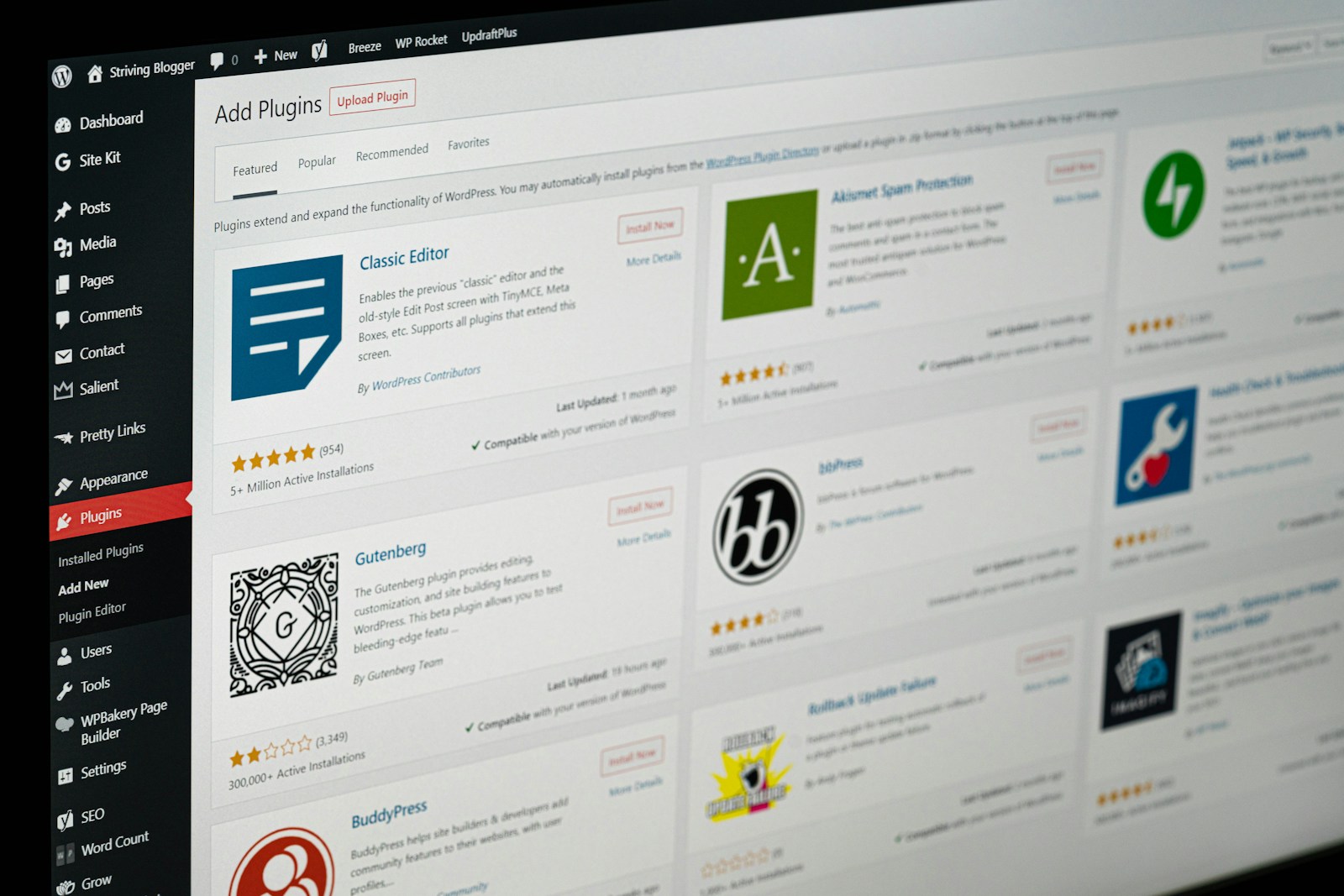Introduction
Did you know that 53% of mobile users abandon websites that take longer than 3 seconds to load? For e-commerce sites, this figure is even more alarming—a mere 1-second delay can reduce conversions by up to 7%.
Is your WordPress site suddenly slow? You’re not alone. As your business grows, your website often accumulates plugins, media files, and complex functionality that can gradually degrade performance. What’s particularly frustrating is that these issues often appear intermittently or only under specific conditions, making them difficult to diagnose without specialist knowledge.
More concerning is that while you may notice when your site is painfully slow, your customers rarely complain—they simply leave. They don’t send an email explaining why they abandoned their shopping cart or why they chose your competitor instead. They just… disappear.
WordPress performance optimisation isn’t just a technical concern—it’s a business-critical issue directly affecting your bottom line. A slow website isn’t merely inconvenient; it’s actively driving potential customers away and damaging your brand reputation with every passing second.
This guide will help you identify five critical warning signs that your WordPress site’s performance issues are costing you customers and revenue. Unlike typical technical articles, I won’t focus on complex solutions or overwhelm you with jargon. Instead, I’ll help you recognise the symptoms that indicate serious problems requiring professional attention.
By the end of this article, you’ll be able to determine whether your WordPress performance issues are minor inconveniences or significant revenue threats—and understand the difference between temporary fixes and sustainable solutions.
Let’s discover if your WordPress site is secretly costing you customers.
1. Your Site Grinds to a Halt During Traffic Spikes
WordPress Site Crashing During Traffic Spikes? It’s Costing You More Than You Think
Imagine this scenario: You’ve just launched a promotional email campaign. Traffic surges to your site, and suddenly… everything breaks. Pages time out. Customers can’t complete purchases. Your exciting marketing moment becomes a technical nightmare.
This isn’t just frustrating—it’s financially devastating. For e-commerce businesses, these traffic spikes often represent your most valuable sales opportunities. When your WordPress site is slow during traffic spikes, you’re not just losing the immediate sales; you’re creating a negative impression that damages future conversion opportunities as well.
How can you tell if your site is vulnerable? Check your server response time (also known as Time To First Byte or TTFB) during both normal and high-traffic periods. If there’s a dramatic difference, your WordPress configuration isn’t properly optimised for fluctuating demand.
One of my clients discovered they were losing an estimated £12,000 in sales during each promotional campaign due to site performance issues. The problem wasn’t simply insufficient hosting—it was how their WordPress site handled database connections under pressure.
2. Your WooCommerce Checkout Process Is Causing Abandonment
Slow WooCommerce Checkout Pages: The Silent Sales Killer
Your product pages may load quickly enough, but what happens when customers try to check out? The WooCommerce checkout page is particularly vulnerable to performance issues because it’s processing sensitive payment information and can’t use the same caching techniques as your regular content pages.
This creates a treacherous scenario: customers add products to their cart, become invested in the purchase, then encounter frustrating delays at the final step—precisely when they’re trying to give you money.
To understand the financial impact, consider this simple calculation: What’s your average order value? Multiply that by your cart abandonment rate, then by your monthly visitor count. The resulting figure represents potential revenue that slow checkout processes may be costing your business.
For instance, if your average order is £50, with 1,000 monthly visitors and a 70% cart abandonment rate (with performance being a significant factor), you could be losing £35,000 annually from this single issue.
Most concerning is that standard WordPress caching plugins often don’t address checkout performance problems—and may sometimes even make them worse.
3. Mobile Users Bounce at a Higher Rate Than Desktop
Why Your Mobile WordPress Site Is Slow (And Why It Matters More Than Ever)
Mobile users now represent the majority of web traffic for most businesses, yet many WordPress sites still deliver a subpar mobile experience. If your analytics show significantly higher bounce rates for mobile users compared to desktop, slow loading times are likely culpable.
The business implications are substantial. Google’s Core Web Vitals, which directly impact your search rankings, specifically measure mobile performance metrics like Largest Contentful Paint (how quickly your main content becomes visible). Poor performance here creates a double penalty: users leave your site, and Google sends fewer visitors in the first place.
According to Google’s research, the probability of a mobile user bouncing increases by 123% if page load time increases from 1 to 10 seconds. For reference, the average WordPress site on shared hosting takes 4-8 seconds to load on mobile devices—well beyond the 2-second threshold users expect.
Industry leaders with properly optimised WordPress sites achieve mobile load times under 2 seconds, creating a significant competitive advantage in both conversion rates and search visibility.
4. Your WordPress Admin Dashboard Takes Ages to Load
WordPress Admin Dashboard Loading Slow? It’s Hurting More Than Your Patience
While customer-facing performance issues directly impact sales, a slow WordPress admin dashboard creates hidden operational costs that many business owners overlook.
When your team spends extra minutes (or even hours) waiting for pages to load, posts to publish, or products to update, you’re losing valuable productivity. These small delays compound over time, creating significant inefficiency in your content and product management workflows.
Database bloat is often the culprit. Check how many post revisions, deactivated plugins, and transient options your WordPress database contains. If your site has been running for more than a year without database optimisation, these unnecessary records could be dramatically slowing down your admin experience.
What’s particularly insidious about this problem is that it typically worsens gradually. Like the proverbial frog in slowly heating water, you may not notice how severe the performance degradation has become until it’s critical.
5. Your Page Speed Scores Are in the Red
How to Check WordPress Site Speed (And What Your Scores Really Mean)
Google PageSpeed Insights, GTmetrix, and other performance testing tools provide valuable metrics about your WordPress site’s performance. Consistently poor scores (below 50) aren’t just technical feedback—they’re warning signals that your site is likely frustrating users and underperforming in search rankings.
Understanding these scores requires context. For example, many business owners wonder, “Is my WordPress theme slowing down my site?” While themes can impact performance, they’re rarely the only culprit. More often, it’s the combination of theme, plugins, hosting environment, and configuration that creates performance bottlenecks.
Most concerning is the correlation between page speed scores and search visibility. Google has explicitly confirmed that Core Web Vitals are ranking factors, meaning poor performance directly undermines your SEO investments and content marketing efforts.
The danger here lies in misunderstanding the causes. Many WordPress site owners install additional “speed optimisation” plugins to address the symptoms, inadvertently creating more complexity and potential conflicts that further degrade performance.
The Real Cost Calculator: How Much Is Your Slow WordPress Site Costing You in Lost Sales?
To estimate the financial impact of your WordPress performance issues, consider this simplified calculation:
- Monthly website visitors: [Your number]
- Current conversion rate: [Your percentage]
- Average order value: [Your amount]
- Current monthly revenue: Visitors × Conversion Rate × Average Order Value
Research shows that improving load time from 8 seconds to 2 seconds can increase conversion rates by 74% on average. This means slow WordPress sites during sales periods and throughout the year could easily be suppressing your conversion rate by 20-50%.
If you have 10,000 monthly visitors with a 2% conversion rate and £75 average order, your current monthly revenue is £15,000. Improving your conversion rate by just 25% through better performance could increase monthly revenue by £3,750—or £45,000 annually.
This calculation doesn’t even account for improved search rankings and increased traffic that typically accompany performance improvements.
Why DIY Approaches Often Fail: The Limits of “Speed Up WordPress” Plugins
Many business owners attempt to “speed up WordPress” using various plugins and superficial optimisations. While these approaches can provide incremental improvements, they rarely address the underlying structural issues causing significant performance problems.
The challenge is that WordPress performance optimisation requires a holistic approach considering:
- Server configuration and resources
- Database structure and query efficiency
- Theme code quality and rendering processes
- Plugin interactions and redundancies
- Asset delivery and caching strategies
- Content delivery network implementation
Most troublingly, attempts to fix slow WooCommerce sites often focus on the wrong aspects entirely. The checkout and cart processes require specialised optimisation approaches that differ substantially from standard content pages.
The compounding nature of performance problems means that piecemeal solutions often mask deeper issues rather than resolving them. Each new plugin or feature added later can reintroduce or magnify the underlying problems.
Conclusion: Taking Control of Your WordPress Performance
The warning signs I’ve discussed aren’t just technical metrics—they’re business indicators that deserve your attention. If you’ve recognised multiple warning signs in your own WordPress site, performance issues are likely costing you customers and revenue right now.
Performance optimisation isn’t merely about speed for its own sake; it’s about creating frictionless experiences that convert visitors into customers. When your site performs exceptionally well, it becomes a competitive advantage rather than a liability.
Even if you’re not ready to address these issues immediately, understanding the specific performance problems affecting your site is an essential first step. A professional WordPress performance audit can identify exactly where your bottlenecks lie and provide a prioritised roadmap for improvements.
Remember that performance optimisation is an investment, not an expense. The revenue protected and generated through improved user experience typically delivers substantial returns well beyond the initial optimisation costs.